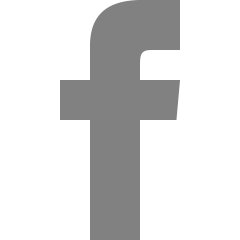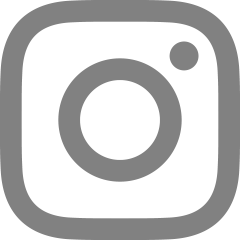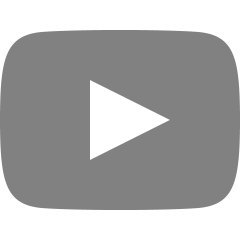[타임리프 에러] Property or field ' ' cannot be found on object of type 'java.util.ArrayList' - maybe not public or not valid?
Controller에서 정보 find 해서 프론트 html 화면으로 넘겨주는 과정에서 계속 문제가 생겼다... ㅠ ㅠ ㅠ ㅠ
일단 템플릿 파싱 문제가 여러가지 나왔는데 인자값을 어떻게 어떻게 바꿔주어도 해결이 안되었다... 아놔
마지막에 나온 오류가 이것이었다.
Property or field ' ? ' cannot be found on object of type 'java.util.ArrayList' - maybe not public or not valid?
흠 필드/프로퍼티 뭐가 public이 아니라구여...? 먼소리얌........
일단 냅다 써치
일단 내 원래 컨트롤러 코드가 이랬다.
<Controller>
@GetMapping("/")
public String todoList(Model model) {
List<Todo> todoList = todoService.findAll(); // todoService의 전체투두 조회 불러들여서 List에 저장
model.addAttribute("todoList", todoList); //그 결과를 모델에 맵핑하여 todoList.html로 이동!
return "todoList";
}
원인은 이 컨트롤러에 있었다.
컨트롤러에서 뷰로 넘겨줄 때 List<Todo> 이렇게 리스트로 담아 넘겨준 것이 문제였다.....
모델에 맵핑 시켜줄 때 쓰는 메서드를 살펴보았다.

addAttribute(String name, Object value) : value 객체를 name 이름으로 추가해줌 > 뷰에서는 name으로 지정된 value를 사용한다.
그러면 addAttribute("todoList", todoList) : todoList 객체를 "todoList"이름으로 추가해주므로
뷰에서 "todoList"를 불러들이면 이 지정된 value인 todoList객체를 받아오는 것이다..
즉 Todo객체를 모아놓은 List 객체를 받아오는 것이다.
그것이 아니라 나는 todoService.findAll()에서의 Todo 객체의 정보 하나하나가 필요한 것이다!!
그러려면 Controller에서 얘를 List<Todo>로 변수를 만들어서 저장하여 전달해주는 것이 아니라, value 자리에 바로 넣어주어야 한다!
@GetMapping("/")
public String todoList(Model model) {
model.addAttribute("todoList", todoService.findAll());
return "todoList";
}
그리고 html파일에서 이 name을 적어주면 된다.
<!DOCTYPE html>
<html xmlns:th="http://www.thymeleaf.org">
<head>
<meta charset="UTF-8">
<title>Todo List</title>
</head>
<body>
<h1>Todo List</h1>
<form action="#" th:action="@{/add}" th:object="${todoList}" method="post">
<label for="todo">Task:</label>
<input type="text" id="todo" name="todo" th:value="${todo}" required>
<input type="hidden" id="id" name="id" th:value="${id}">
<input type="hidden" id="done " name="done" th:value="${done}">
<button type="submit">Add Task</button>
</form>
<table id="container">
<thead>
<tr>
<th>N.</th>
<th>To do</th>
<th>Done</th>
</tr>
</thead>
<tbody>
<tr th:each="do: ${todoList}">
<td th:text="${do.id}"></td>
<td th:text="${do.todo}"></td>
<td th:text="${do.done}?'완료':'진행중'"></td>
</tr>
</tbody>
</table>
</body>
</html></body>
문제가 해결되어 요렇게 이쁘게 잘 나왔다.

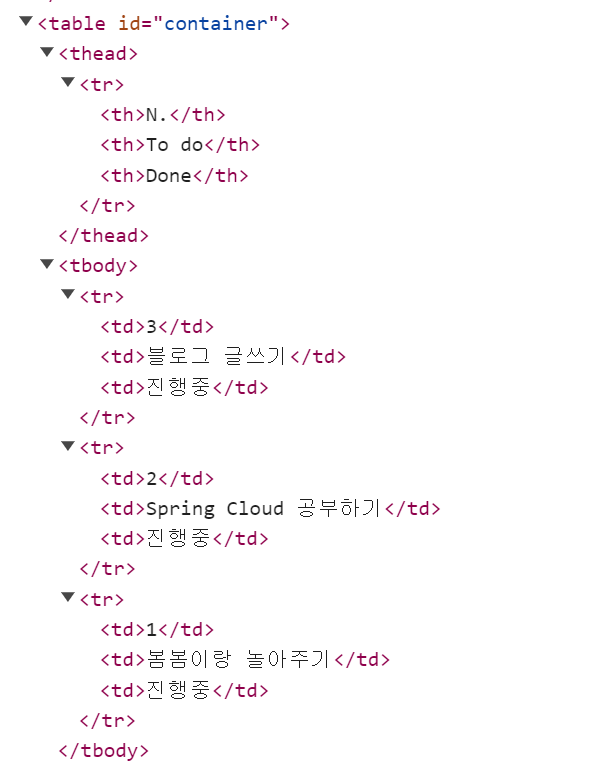
개발자 도구 통해 보면 이렇게 하나씩 잘 나와서 넣어졌다!
'Programming > Spring, SpringBoot' 카테고리의 다른 글
| 스프링부트 기초 (0) | 2024.01.03 |
|---|---|
| Spring 어노테이션 정리 (0) | 2023.12.29 |
| thymleaf 설정 시 yml 파일 (0) | 2023.12.28 |
| 사용중인 포트 확인 및 강제 종료 명령어 (0) | 2023.12.26 |
| [JPA] 연관관계 편의 메소드 (0) | 2023.11.06 |