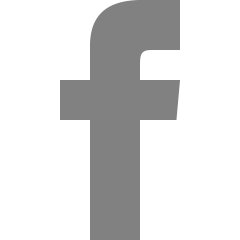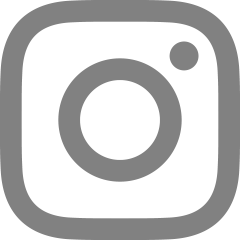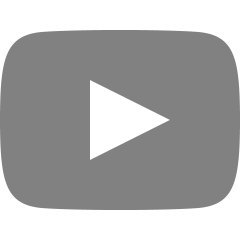자바스크립트 객체(Object)/Date 객체
- 객체?
: 여러 개의 값을 담는 것
var person = {
name: 'hehesim', // 이름은 ~다.
age: 28 // 나이는 ~다.
favoriteMovie: 'Monster',
hobby: ['코딩', '영화', '콘서트관람'], //배열
money: {stock: 10, cash: 1}, //객체
sayHello: function() {
console.log('hello') //메서드
},
}
- 키(key/속성명)-값(속성값)으로 이루어짐
- 값 부분에는 단순 문자열, 숫자 뿐만 아니라 배열, 객체, 함수가 올 수 있다
- 값을 빼올 때는 객체.키 를 사용. (person.sayHello();)
- Date 객체 (내장 객체)
>> https://developer.mozilla.org/ko/docs/Web/JavaScript/Reference/Global_Objects/Date에서 확인 가능
// 1. Date 객체 생성
var now = new Date(); //현재 시각을 기준으로 객체가 만들어진다.
// 2. 연도를 가져오는 메서드
console.log(now.getFullYear());
// 3. 월 정보를 가져오는 메서드 (0:1월...이므로 실제 월은 +1)
console.log(now.getMonth()+1);
// 4. 일 정보를 가져오는 메서드
console.log(now.getDate());
// 5. 1970년 1월 1일 00:00:00을 기준으로 흐른 시간을 밀리초로 표시하는 메서드
console.log(now.getTime()); // 결과값 1702272447876
// 6. 특정 일의 Date 객체 생성
var christmas = new Date('2023-12-25');
console.log(christmas); // 결과값 2023-12-25T00:00:00.000Z
// 7. 특정 ms의 Date 객체 생성 (1970년 1월 1일 00:00:00 기준으로 괄호 시간이 지난 후의 시간 객체)
var ms = new Date(1702272447876);
console.log(ms); //2023-12-11T05:27:27.876Z
<실습>
기념일 계산기 만들기
<!DOCTYPE html>
<html lang="ko">
<head>
<meta charset="UTF-8">
<meta name="viewport" content="width=device-width, initial-scale=1.0">
<link rel="stylesheet" href="https://stackpath.bootstrapcdn.com/bootstrap/4.5.2/css/bootstrap.min.css" integrity="sha384-JcKb8q3iqJ61gNV9KGb8thSsNjpSL0n8PARn9HuZOnIxN0hoP+VmmDGMN5t9UJ0Z" crossorigin="anonymous">
<title>기념일 계산기</title>
<style>
* {
color: #333333;
}
p {
margin-bottom: 1px;
}
.photos {
margin-top: 50px;
display: flex;
justify-content: center;
align-items: center;
}
#duhee {
width:150px;
height:150px;
object-fit:cover;
border-radius:50%;
margin-right: 30px;
}
#jisook {
width:150px;
height:150px;
object-fit:cover;
border-radius:50%;
margin-left: 30px;
}
#heart {
width:50px;
height:50px;
}
.gray {
color: #a0a0a0;
}
.special-day {
display: flex;
justify-content: space-between;
}
.title {
display: flex;
align-items: center;
}
.days-left {
text-align: right;
}
.date {
text-align: right;
color: #a0a0a0;
}
</style>
</head>
<body class="container">
<section class='photos'>
<img id='duhee' src="duhee.jpeg" alt="duhee">
<img id='heart' src="heart.png" alt="heart">
<img id='jisook' src="jisook.jpeg" alt="jisook">
</section>
<div class='container d-flex flex-column justify-content-center align-items-center mt-3'>
<h3>두희♥지숙</h3>
<h3 id='love'>0일째</h3>
<h4 class="date">2023.11.05</h4>
</div>
<section class='special-day'>
<h3 class='title'>발렌타인 데이</h3>
<div class='date-box'>
<p id='valentine' class='days-left'>0일 남음</p>
<p class='date'>2024.2.14</p>
</div>
</section>
<hr/>
<section class='special-day'>
<h3 class='title'>1000일</h3>
<div class='date-box'>
<p id='thousand' class='days-left'>0일 남음</p>
<p id='thousand-date' class='date'>0000.00.00</p>
</div>
</section>
<hr/>
<script
src="https://code.jquery.com/jquery-3.5.1.min.js"
integrity="sha256-9/aliU8dGd2tb6OSsuzixeV4y/faTqgFtohetphbbj0="
crossorigin="anonymous"></script>
<script>
// 1) 우리 몇일째?
var now = new Date(); //현재날짜 객체
var start = new Date('2023-11-05'); // 사귄 날 객체
var timeDiff = now.getTime() - start.getTime(); //기준날짜 기준 현재날짜까지의 ms-사귄날까지의 ms를 하면 사귄 기간이 나온다.
// 보통 사귀면 그 해당 날짜부터 1일이기때문에 +1을 해준다.
var day = Math.floor(timeDiff / (1000*60*60*24)+1); //나온 ms를 일수로 바꾸기
// 1000을 곱해 초로 만들고, 60초가 1분, 60분이 1시간, 24시간이 하루니까 곱하고 하루 더하기.
// 사귄날수를 정수로 만들기 위해 Math.floor()함수 사용. (소수점 버리기)
$('#love').text(day+'일째');
// 2) 기념일까지 남은 날짜는?
var valentine = new Date('2024-02-14');
var timeDiff2 = valentine.getTime() - now.getTime();
var day2 = Math.floor(timeDiff2 / (1000*60*60*24) +1);
$('#valentine').text(day2+'일 남음');
// 3) 천일은 언제인가?
var ms = start.getTime() + 999*(1000*60*60*24);
var thousand = new Date(ms);
var thousandDate = thousand.getFullYear()+'.'+(thousand.getMonth()+1)+'.'+thousand.getDate();
$('#thousand-date').text(thousandDate);
</script>
</body>
</html>1) 사귄날로부터 몇일째인지
- timeDiff = now.getTime() - start.getTime();
기준날짜 기준으로 현재날짜까지의 ms - 사귄날까지의 ms를 일수로 바꿔준다.
- 사귄날 부터 1일이기 때문에 +1을 해줌.
- 사귄날수를 정수로 만들기 위해 Math.floor()함수 사용하여 소수점 버리기.
2) 특정 기념일이 몇일 남았는지
- timeDiff = specialDay.getTime() - now.getTime();
기준날짜 기준으로 특정 기념일까지의 ms - 현재날짜까지의 ms를 일수로 바꿔준다.
3) 사귄날로부터 몇일 후는 언젠지
- 1000일의 밀리초 = 사귄날.getTime() + 999일의.getTime()하여
1000일 = new Date(1000일의 밀리초); // 즉, 기준날짜 기준으로부터 1000일의 밀리초가 지난 날짜의 객체 생성
- 그 날짜 객체를 활용하여 getFullYear(), getMonth()+1, getDate() 을 활용하여 실제 날짜가 나오도록 출력.
2)번 활용하여 남은 일수로도 바꿔줌.
'Programming > JavaScript' 카테고리의 다른 글
| jQuery (0) | 2023.12.11 |
|---|---|
| 자바 스크립트 런타임/ 비동기처리 (1) | 2023.10.19 |