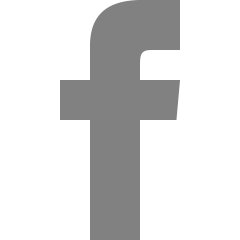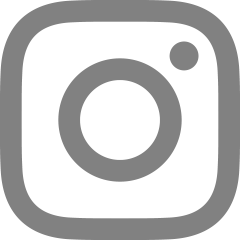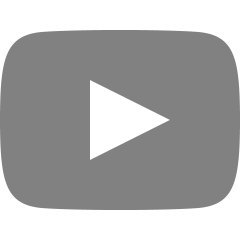AWS S3 활용하여 이미지 업로드하기 (Spring)
2023. 11. 2. 16:41
728x90
1. Bucket 생성
2. IAM 사용자 생성
3. 액세스 키 생성
4. 버킷 정책 변경
5. Spring 프로젝트와 연동
1) 라이브러리 추가 (build.gradle)
implementation 'org.springframework.cloud:spring-cloud-starter-aws:2.2.6.RELEASE'
2) application.yml 파일에 내용 추가
cloud:
aws:
s3:
bucket: <S3 버킷 이름>
credentials:
access-key: <저장해놓은 액세스 키>
secret-key: <저장해놓은 비밀 액세스 키>
region:
static: ap-northeast-2
auto: false
stack:
auto: false
3) S3Config.java 생성
@Configuration
public class S3Config {
@Value("${cloud.aws.credentials.access-key}")
private String accessKey;
@Value("${cloud.aws.credentials.secret-key}")
private String secretKey;
@Value("${cloud.aws.region.static}")
private String region;
@Bean
public AmazonS3Client amazonS3Client() {
BasicAWSCredentials credentials = new BasicAWSCredentials(accessKey, secretKey);
return (AmazonS3Client) AmazonS3ClientBuilder
.standard()
.withRegion(region)
.withCredentials(new AWSStaticCredentialsProvider(credentials))
.build();
}
}
4) 파일 업로드 구현
@Service
@RequiredArgsConstructor
public class S3UploadService {
private final AmazonS3 amazonS3;
@Value("${cloud.aws.s3.bucket}")
private String bucket;
public String saveFile(MultipartFile multipartFile) throws IOException {
String originalFilename = multipartFile.getOriginalFilename();
ObjectMetadata metadata = new ObjectMetadata();
metadata.setContentLength(multipartFile.getSize());
metadata.setContentType(multipartFile.getContentType());
amazonS3.putObject(bucket, originalFilename, multipartFile.getInputStream(), metadata);
return amazonS3.getUrl(bucket, originalFilename).toString();
}
}
5) HTML 파일에서 이미지 미리보기 구현
String url = amazonS3.getUrl(bucket, filename).toString();
이 url을 Model에 담아 HTML파일로 전송
Thymeleaf 이용해 src에 넣어주면 화면에서 이미지 미리보기 가능
<img th:src="${s3ImageUrl}"/>
6) 파일 삭제 구현
public void deleteImage(String originalFilename) {
amazonS3.deleteObject(bucket, originalFilename);
}
728x90
'Project > eco reading project' 카테고리의 다른 글
| [error] @Builder 애너테이션 사용시 NullPointerException 에러 (0) | 2023.11.07 |
|---|---|
| [error] The bucket is in this region: ap-northeast-2 (0) | 2023.11.06 |
| new project ! (1) | 2023.11.02 |