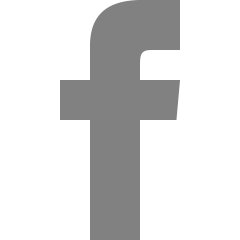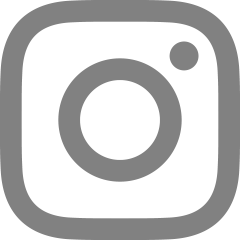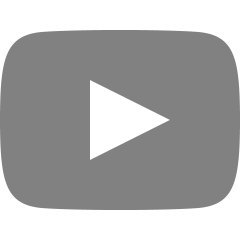[Spring] XML 기반 컨테이너 구성
** 전과 같이 MyRoom (main) + Tape + TapeReader 클래스 활용.
- MyRoom main --> XML 기반 컨테이너 구성
- Tape --> getter, setter 설정
- TapeReader --> setTape 설정
1. Setter 기반 주입
1) setter-config.xml 파일 생성
- 해당 링크에서 beans 태그 가지고오기
- bean : 서비스에서 사용되는 비즈니스 객체. 현재 맥락에서는 TapeReader, Tape...
- bean 생성 id = 해당 bean의 고유한 이름
- class = 해당 bean의 타입 (패키지 포함 풀네임)
<?xml version="1.0" encoding="UTF-8"?>
<beans xmlns="http://www.springframework.org/schema/beans"
xmlns:xsi="http://www.w3.org/2001/XMLSchema-instance"
xsi:schemaLocation="
http://www.springframework.org/schema/beans
http://www.springframework.org/schema/beans/spring-beans.xsd">
<bean id = "tapeReader" class = "dev.spring.step01setter.TapeReader">
<property name="tape" ref="tape"/>
</bean>
<bean id = "tape" class = "dev.spring.step01setter.Tape">
<property name = "name" value = "아일랜드"/>
<property name = "worked" value = "true"/>
</bean>
</beans>2) MyRoom 클래스에서 xml 기반 컨테이너 구성.
context 프로그램이 돌아가면서 기저에서 돌고 있는 설정 값들이나 정보들을 xml 파일에 설정하고, 스프링 컨테이너를 생성하면서 설정 정보가 담긴 xml 파일을 전달!
=> ApplicationContext context = new ClassPathXmlApplicationContext("setter-config.xml");
package dev.spring.step01setter;
import org.springframework.context.ApplicationContext;
import org.springframework.context.support.ClassPathXmlApplicationContext;
public class MyRoom {
public static void main(String[] args) {
// 1. XML 기반 컨테이너 구성
ApplicationContext context = new ClassPathXmlApplicationContext("setter-config.xml");
TapeReader reader = context.getBean(TapeReader.class);
reader.test();
}
}* Tape (setter/getter+출력문)
package dev.spring.step01setter;
public class Tape {
private String name; // 테이프 이름
private boolean isWorked; // 정상 동작 여부
public Tape() {
super();
System.out.println("Tape() called");
}
public Tape(String name, boolean isWorked) {
super();
this.name = name;
this.isWorked = isWorked;
}
public String getName() {
return name;
}
public void setName(String name) {
System.out.println("setName(String name) called()");
this.name = name;
}
public boolean isWorked() {
return isWorked;
}
public void setWorked(boolean isWorked) {
System.out.println("setWorked(boolean isWorked) called()");
this.isWorked = isWorked;
}
}* TapeReader (test 메서드와 setTape 메서드)
package dev.spring.step01setter;
public class TapeReader {
private Tape tape;
public void test() {
if (tape.isWorked()) {
System.out.println(tape.getName() + " 정상 동작합니다");
} else {
System.out.println(tape.getName() + " 사기 당했습니다");
}
}
// setter 기반 의존성(Tape) 주입(Injection)
public void setTape(Tape tape) {
this.tape = tape;
}
@Override
public String toString() {
return "TapeReader 입니다.";
}
}종합해보면... xml 파일에 기저 설정을 해놓는다 > 요때 bean을 만든다
bean 1. TapeReader 클래스 경로 설정과 함께 안에 property태그로 Tape 객체를 주입이 가능.
bean 2. Tape 객체를 클래스 경로 설정과 함께 bean 만들고, 각 필드의 value값을 설정해준다 (** 이 때 isWorked의 name은 setter의 이름을 따라 setWorked 에서 worked를 따옴.**)
이렇게 bean이 생성이 된 상태에서 메인 클래스에서 컨테이너를 선언하고 xml 파일을 전달해주면 bean들이 context로 들어가서
context.getBean(TapeReader.class) 메서드 사용 가능.
출력문 순서를 보면 어떤 흐름인지 이해가 간다.
출력문 순서 !
- Tape() called // Tape tape 생성 순간
- setName(String name) called() // Tape tape 생성 후 name setting
- setWorked(boolean isWorked) called() // Tape tape 생성 후 worked setting
- TapeReader 입니다. // TapeReader toString() 메서드 실행
- 아일랜드 정상 동작합니다. // TapeReader test() 메서드 실행
이 방식이 setter 기반으로 의존성 주입한 것.
2. 생성자 기반 주입
1) constructor-config.xml 파일 생성
이것도 마찬가지로 xml 파일 설정부터 한다. 똑같이 beans xmlns... 기초 설정과 bean 두가지를 만들어 주기.
이 땐 setter 주입이 아니므로 다른 태그를 쓴다!! 생성자 주입은 constructor-arg
Tape 객체에 생성자 주입은 type과 value를 쓰면 된다.
<?xml version="1.0" encoding="UTF-8"?>
<beans xmlns="http://www.springframework.org/schema/beans"
xmlns:xsi="http://www.w3.org/2001/XMLSchema-instance"
xsi:schemaLocation="
http://www.springframework.org/schema/beans
http://www.springframework.org/schema/beans/spring-beans.xsd">
<bean id="tapeReader"
class="dev.spring.step02constructor.TapeReader">
<constructor-arg name="tape" ref="tape"></constructor-arg>
</bean>
<bean id="tape" class="dev.spring.step02constructor.Tape">
<constructor-arg type="String" value="아일랜드"></constructor-arg>
<constructor-arg type="boolean" value="true"></constructor-arg>
</bean>
</beans>2) MyRoom 클래스에서 xml 기반 컨테이너 구성.
=> ApplicationContext context = new ClassPathXmlApplicationContext("constructor-config.xml");
xml 파일명 설정만 다르게 해주면 된다.
그래서 결과 출력문은
- TapeReader(Tape tape) called // TapeReader(Tape tape)이 생성되었을 때.
- TapeReader 입니다. // TapeReader toString() 메서드 실행
- 아일랜드 정상 동작합니다. // TapeReader test() 메서드 실행
> setter주입이 아니므로 setter 출력문이 출력되지 않음.!!
정리하다보니 더 쏙쏙 이해가 된다....! 과정을 이해하자 플로우를 이해하자~!~!
'Programming > Spring, SpringBoot' 카테고리의 다른 글
| [Spring] component 태그 활용 의존성 주입 (0) | 2023.10.24 |
|---|---|
| [Spring] Annotation 기반 컨테이너 구성 (0) | 2023.10.24 |
| [Spring] pom.xml 작성 (0) | 2023.10.24 |
| [Spring] Factory를 통한 의존성 낮추기 (0) | 2023.10.24 |
| [Spring] Dependency Injection (0) | 2023.10.24 |