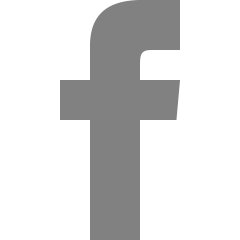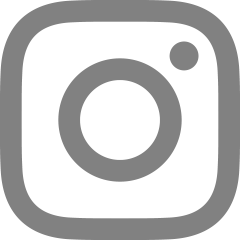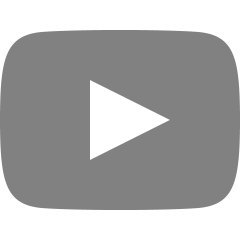[Spring] Annotation 기반 컨테이너 구성
** 전과 같이 MyRoom (main) + Tape + TapeReader 클래스 활용.
- MyRoom main --> Annotation기반 컨테이너 구성
- Tape --> @Value 애너테이션
- TapeReader --> @Autowired 애너테이션 사용
1. Field 기반 주입
1) annotation-config-field.xml 파일 생성
- 해당 링크에서 xml 엘리먼트 가지고오기
- Annotation 기반 설정 구성을 하기 위한 엘리먼트를 추가해야 함 : xmlns:context attribute를 추가했기 때문에 애너테이션 작성이 가능함. (xmlns:context="http://www.springframework.org/schema/context")
- 그 외에도 @Autowired, @Qualifier 등 의존성 주입용 애너테이션 활성화를 위한 엘리먼트임.
- <bean> 설정을 XML이 아닌 Bean 클래스의 애너테이션을 스캔하여 구성할 수 있음!
<?xml version="1.0" encoding="UTF-8"?>
<beans xmlns="http://www.springframework.org/schema/beans"
xmlns:xsi="http://www.w3.org/2001/XMLSchema-instance"
xmlns:context="http://www.springframework.org/schema/context"
xsi:schemaLocation="http://www.springframework.org/schema/beans
https://www.springframework.org/schema/beans/spring-beans.xsd
http://www.springframework.org/schema/context
https://www.springframework.org/schema/context/spring-context.xsd">
<context:annotation-config />
<bean id="tapeReader" class="dev.spring.step01field.TapeReader">
</bean>
<bean id="tape" class="dev.spring.step01field.Tape">
</bean>
</beans>>> <bean> 태그 내부의 세부설정이 사라짐.
<context:annotation-config /> 태그 설정.
2) MyRoom 클래스에서 annotation 기반 컨테이너 구성.
=> ApplicationContext context = new ClassPathXmlApplicationContext("annotation-config-field.xml");
package dev.spring.step01field;
import org.springframework.context.ApplicationContext;
import org.springframework.context.support.ClassPathXmlApplicationContext;
public class MyRoom {
public static void main(String[] args) {
// 1. XML 파일을 사용하지만 Annotation이 적용되어 보다 간소화된 방식
// field 기반 주입!!
ApplicationContext context = new ClassPathXmlApplicationContext("annotation-config-field.xml");
TapeReader reader = context.getBean(TapeReader.class);
System.out.println(reader);
reader.test();
}
}* Tape ( @Value 애너테이션 사용하여 필드 설정)
package dev.spring.step01field;
import org.springframework.beans.factory.annotation.Value;
public class Tape {
// 필드 기반으로 injection 할 수 있다~ @Value 태그를 통해.. 걍 알고 넘어가기
@Value("아일랜드") private String name;
@Value("true") private boolean isWorked;
public Tape() {
super();
System.out.println("step01field Tape() called");
}
public Tape(String name, boolean isWorked) {
super();
this.name = name;
this.isWorked = isWorked;
}
public String getName() {
return name;
}
public void setName(String name) {
System.out.println("setName() called");
this.name = name;
}
public boolean isWorked() {
return isWorked;
}
public void setWorked(boolean isWorked) {
System.out.println("setWorked() called");
this.isWorked = isWorked;
}
}* TapeReader (@Autowired 애너테이션 활용하여 의존성을 자동 연결)
autowired태그를 통해 bean에서 알아서 연결해줘라...라고 요청 > 먼저 xml 파일에서 bean 안의 wiring하던 코드를 쓸필요가 없어짐.
package dev.spring.step01field;
import org.springframework.beans.factory.annotation.Autowired;
public class TapeReader {
// 의존성을 자동으로 연결해주는 옵션.
@Autowired
private Tape tape;
public void test() {
if (tape.isWorked()) {
System.out.println(tape.getName() + " 정상 동작합니다");
} else {
System.out.println(tape.getName() + " 사기 당했습니다");
}
}
public void setTape(Tape tape) {
System.out.println("setType(Tape tape) called");
this.tape = tape;
}
@Override
public String toString() {
return "TapeReader 입니다.";
}
}출력문 순서 !
- step01field Tape() called // Tape tape 생성 순간 + 필드에 아일랜드/true 값 들어
- TapeReader 입니다. // TapeReader toString() 메서드 실행
- 아일랜드 정상 동작합니다. // TapeReader test() 메서드 실행
이 방식이 field 기반으로 의존성 주입한 것. 필드인 Tape tape에 @Autowired 애너테이션 사용.
2. Setter 기반 주입
1) annotation-config-setter.xml 파일 생성
이것도 마찬가지로 xml 파일 설정부터 한다. 위와 완전 동일.
2) MyRoom 클래스에서 xml 기반 컨테이너 구성.
=> ApplicationContext context = new ClassPathXmlApplicationContext("annotation-config-setter.xml");
xml 파일명 설정만 다르게 해주면 된다.
3) @Autowired 애너테이션을 setter에 설정.
field 기반은 필드에 애너테이션을 달았다면 > setter기반은 setTape(Tape tape)에 달아주기만 하면 끝.
package dev.spring.step02setter;
import org.springframework.beans.factory.annotation.Autowired;
public class TapeReader {
private Tape tape;
public void test() {
if (tape.isWorked()) {
System.out.println(tape.getName() + " 정상 동작합니다");
} else {
System.out.println(tape.getName() + " 사기 당했습니다");
}
}
@Autowired
public void setTape(Tape tape) {
System.out.println("setType(Tape tape) called");
this.tape = tape;
}
@Override
public String toString() {
return "TapeReader 입니다.";
}
}출력문 순서 !
- step02setter Tape() called // Tape tape 생성 순간 + 필드에 아일랜드/true 값 들어감.
- setTape(Tape tape) called // TapeReader setTape(Tape tape) 메서드 실행
- TapeReader 입니다. // TapeReader toString() 메서드 실행
- 아일랜드 정상 동작합니다. // TapeReader test() 메서드 실행
> 아주 간단하다~ 애너테이션을 어디다 두냐에 따라 달라집니다.
3. 생성자 기반 주입
1) annotation-config-constructor.xml 파일 생성
위와 완전 동일.
2) MyRoom 클래스에서 xml 기반 컨테이너 구성.
=> ApplicationContext context = new ClassPathXmlApplicationContext("annotation-config-constructor.xml");
xml 파일명 설정만 다르게 해주면 된다.
3) @Autowired 애너테이션을 생성자에 설정.
필드값을 넣은 생성자를 생성한 후 거기에 애너테이션 달기.
package dev.spring.step03constructor;
import org.springframework.beans.factory.annotation.Autowired;
public class TapeReader {
private Tape tape;
@Autowired
public TapeReader(Tape tape) {
this.tape = tape;
}
public void test() {
...
}출력문 순서 !
- step03constructor Tape() called // Tape tape 생성 순간 + 필드에 아일랜드/true 값 들어감.
- TapeReader 입니다. // TapeReader toString() 메서드 실행
- 아일랜드 정상 동작합니다. // TapeReader test() 메서드 실행
순서를 따르면서 하나씩 이해하다 보니 정말 쉽게 이해가 된다. 쁠로우의 중요성........
이런 게 의존성 주입이구나...
'Programming > Spring, SpringBoot' 카테고리의 다른 글
| [Spring] Spring MVC web.xml 설정 (0) | 2023.10.25 |
|---|---|
| [Spring] component 태그 활용 의존성 주입 (0) | 2023.10.24 |
| [Spring] XML 기반 컨테이너 구성 (0) | 2023.10.24 |
| [Spring] pom.xml 작성 (0) | 2023.10.24 |
| [Spring] Factory를 통한 의존성 낮추기 (0) | 2023.10.24 |